使用 KubeKey 部署和运维 Kubernetes 和 KubeSphere 集群
第一章:KubeKey 介绍
1.1 kubeadm 等工具的缺点
- ① 需要选择合适的部署工具(包括容器运行时,如:Docker 、Podman 等)。
- ② 需要手动管理证书。
- ③ 需要为 api-server 配置负载均衡器。
- ④ 需要手动外置并备份 etcd 服务。
- ⑤ 跨区域非常麻烦。
- ⑥ 需要持续管理集群,如:手动增删节点等。
- ⑦ ……
1.2 KubeKey 介绍
- KubeKey 是一种全新的安装工具,是由 Go 语言开发的,提供了灵活的安全选择:
- all-in-one 集群。
- 高可用集群。
- 从安装结果上来看,可以选择:
- 仅安装 Kubernetes/K3s 。
- 同时安装 Kubernetes/K3s 和 KubeSpere 。
1.3 KubeKey 的使用方式
1.3.1 概述
- KubeKey 分为 all-in-one 模式和高级模式,其中高级模式可以部署高可用的 Kubernetes 集群。
1.3.2 all-in-one 模式(适合学习、测试使用)
- 对于 Kubernetes >= 1.18 版本而言,建议安装如下依赖:
# 该命令只能在 redhat 系列的系统上运行
yum -y install dnf \
&& dnf -y update \
&& dnf -y install socat conntrack ebtables ipset ipvsadm
注意:对于 CentOS 7.9 而言,最低要求 2 核 CPU,4 GB 内存,40 GB 磁盘空间。


- 学习阶段请关闭防火墙:

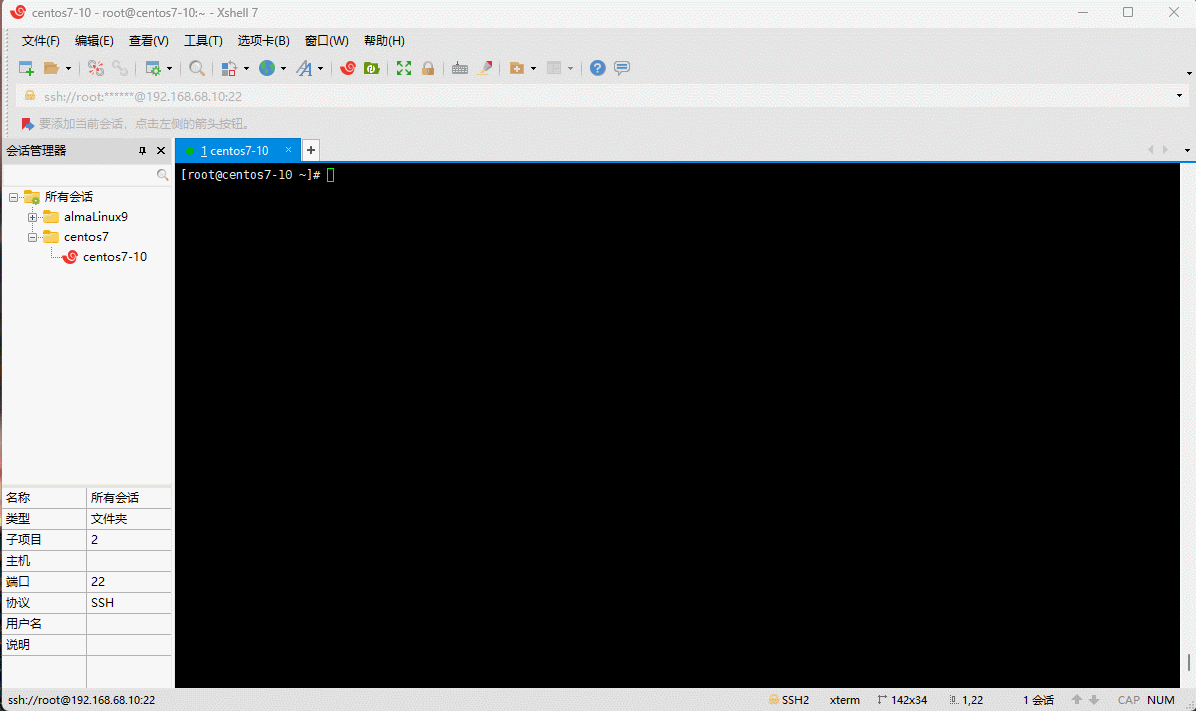
- 升级内核到主线版本:
# 在 CentOS 7.x 上启用 ELRepo 仓库
rpm --import https://www.elrepo.org/RPM-GPG-KEY-elrepo.org
rpm -Uvh https://www.elrepo.org/elrepo-release-7.0-4.el7.elrepo.noarch.rpm
# 安装长期支持内核版本
dnf -y --enablerepo=elrepo-kernel install kernel-lt
# 查看启动项
cat /etc/default/grub
# 修改配置
sed -i 's/^GRUB_DEFAULT=saved$/GRUB_DEFAULT=0/' /etc/default/grub
# 查看启动项
cat /etc/default/grub
# 重新创建内核配置
grub2-mkconfig -o /boot/grub2/grub.cfg
# 重启
reboot
# 查看当前系统的内核
uname -sr

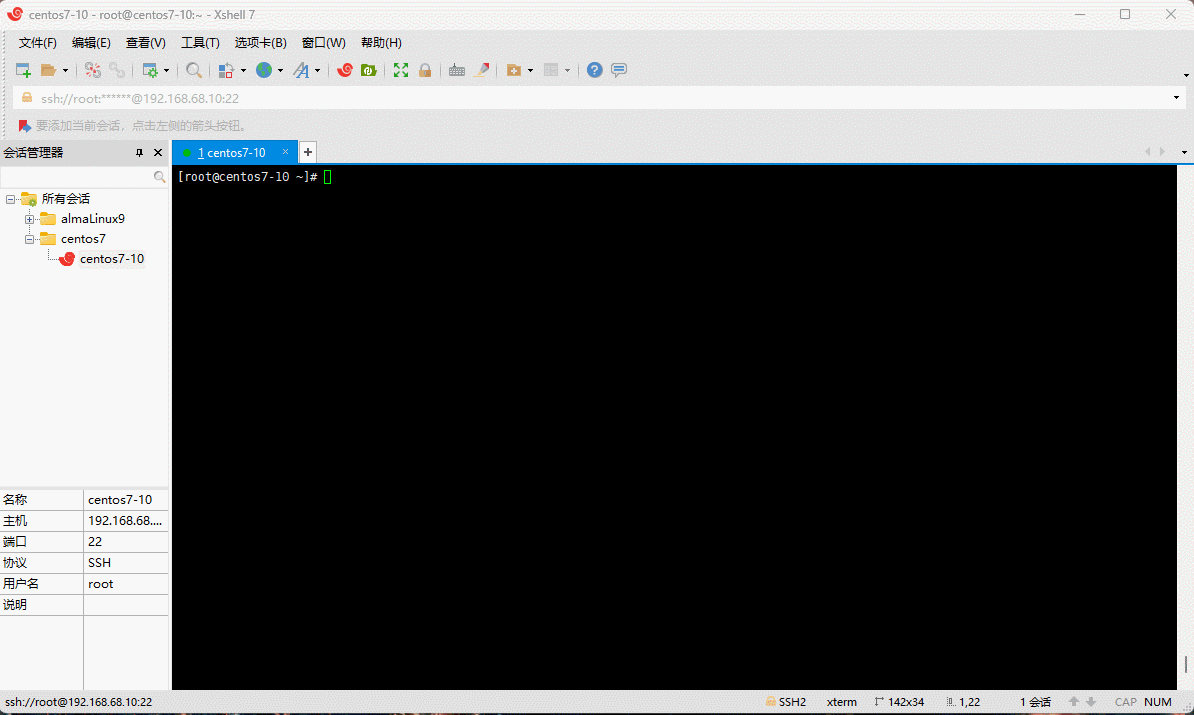
- 关闭 swap 分区和 SELinux :
# 查看 SELinux 是否开启
getenforce
# 查看 SELinux 是否开启
cat /etc/selinux/config
# 永久关闭 SELinux ,需要重启
sed -i 's/enforcing/disabled/' /etc/selinux/config
# 关闭当前会话的 SELinux ,重启之后无效
setenforce 0
# 查看 SELinux 是否开启
cat /etc/selinux/config
# 查看 swap 分区是否存在
free -h
# 关闭当前会话的 swap ,重启之后无效
swapoff -a
# 永久关闭 swap ,需要重启
sed -ri 's/.*swap.*/#&/' /etc/fstab
# 查看 swap 分区是否存在
free -h


- 下载 KubeKey:
# 先执行以下命令以确保从正确的区域下载 KubeKey
export KKZONE=cn
# 执行以下命令下载 KubeKey
curl -sfL https://get-kk.kubesphere.io | VERSION=v3.0.2 sh -
# 为 kk 添加可执行权限
chmod +x kk

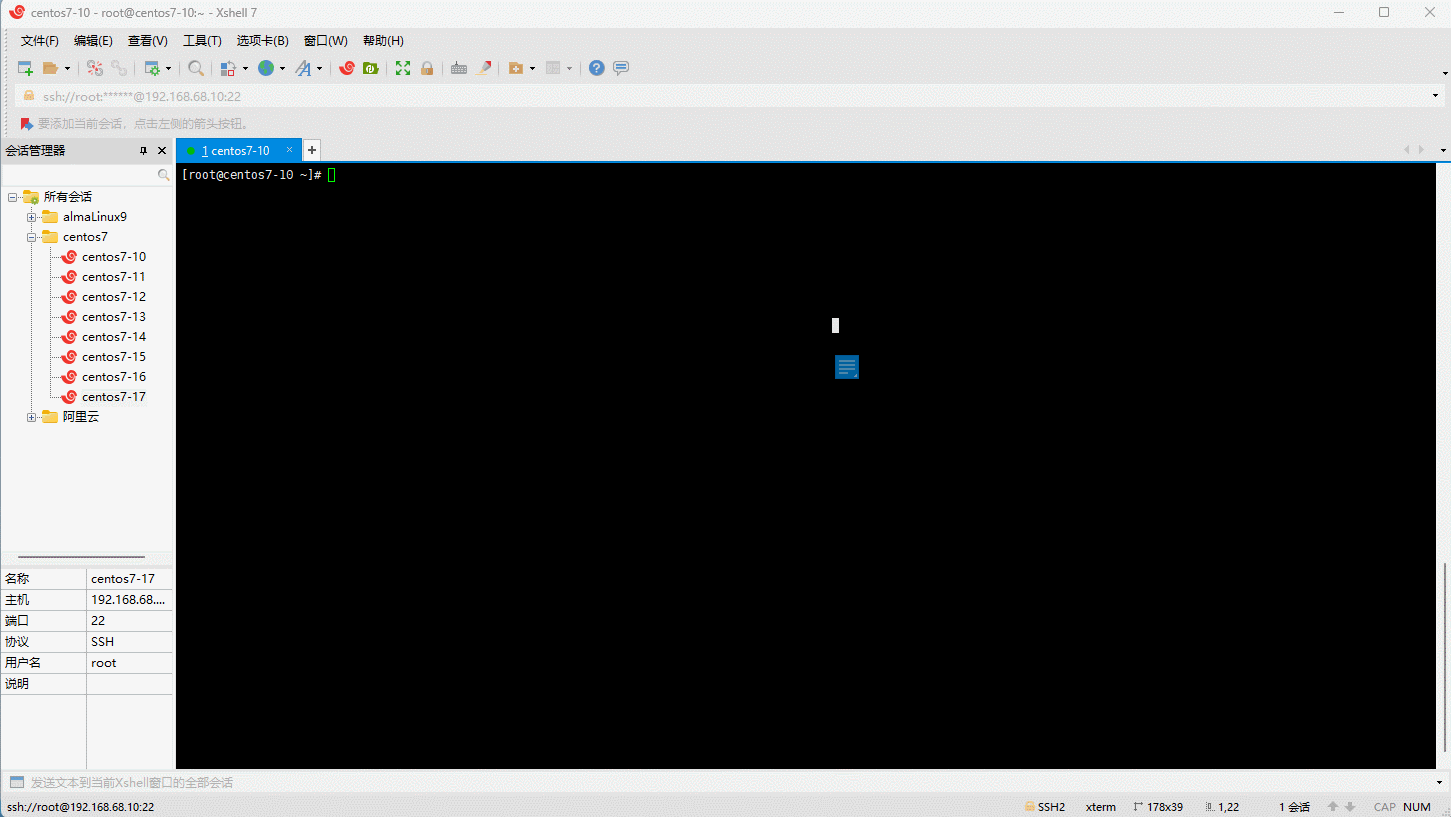
- 创建集群:

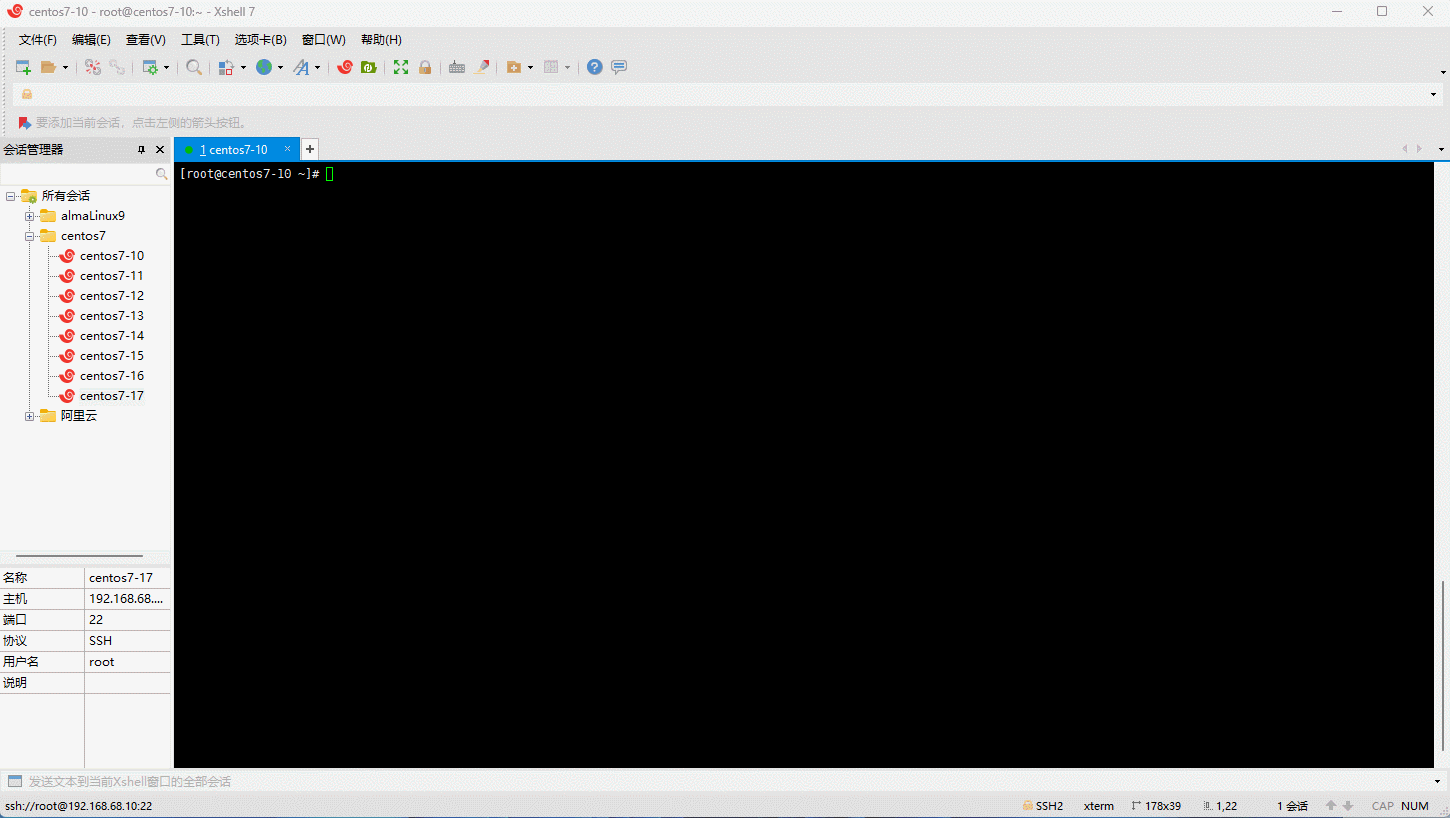
- 查询安装进度:
kubectl logs -n kubesphere-system $(kubectl get pod -n kubesphere-system -l 'app in (ks-install, ks-installer)' -o jsonpath='{.items[0].metadata.name}') -f

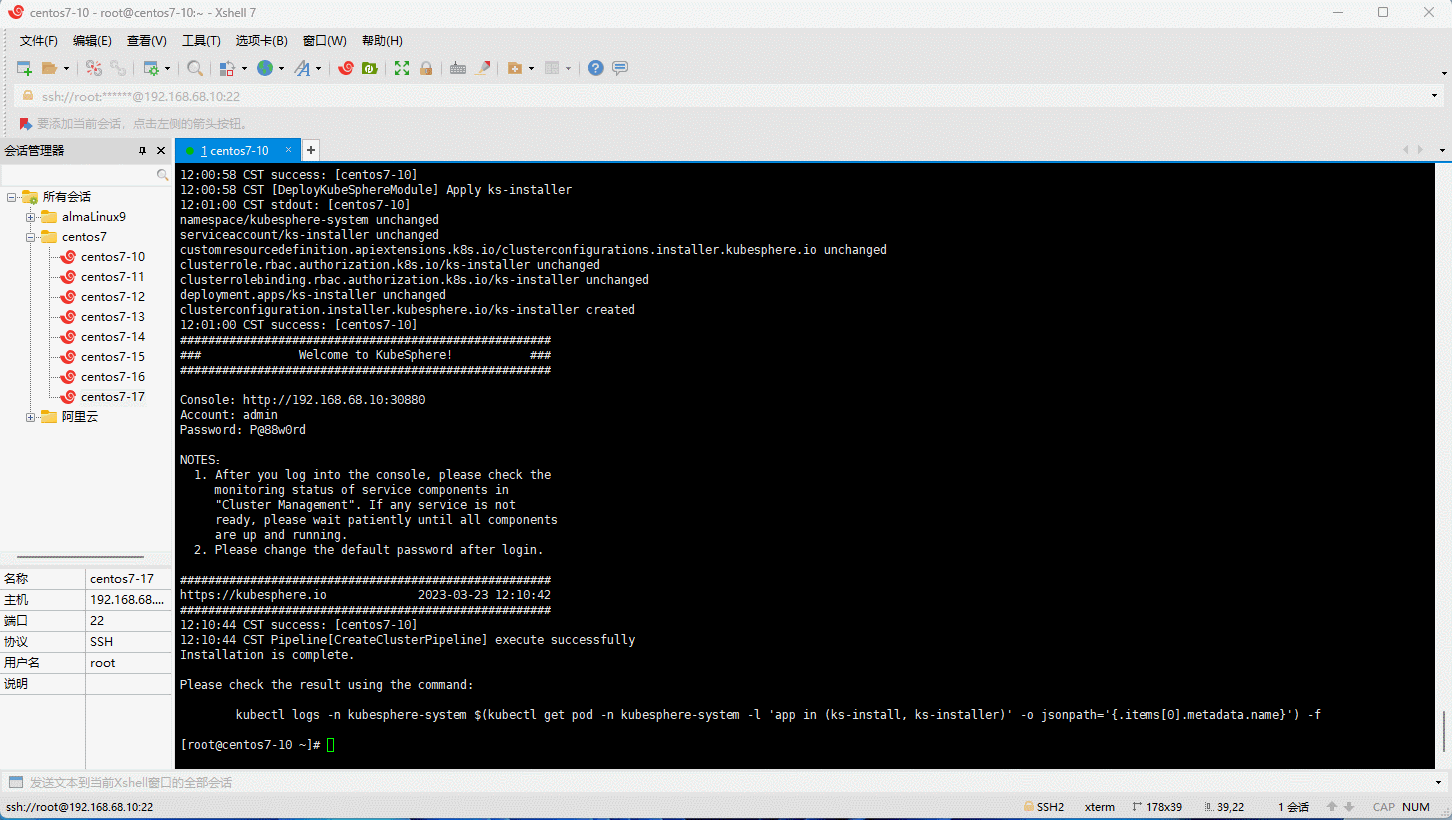
- 升级集群:

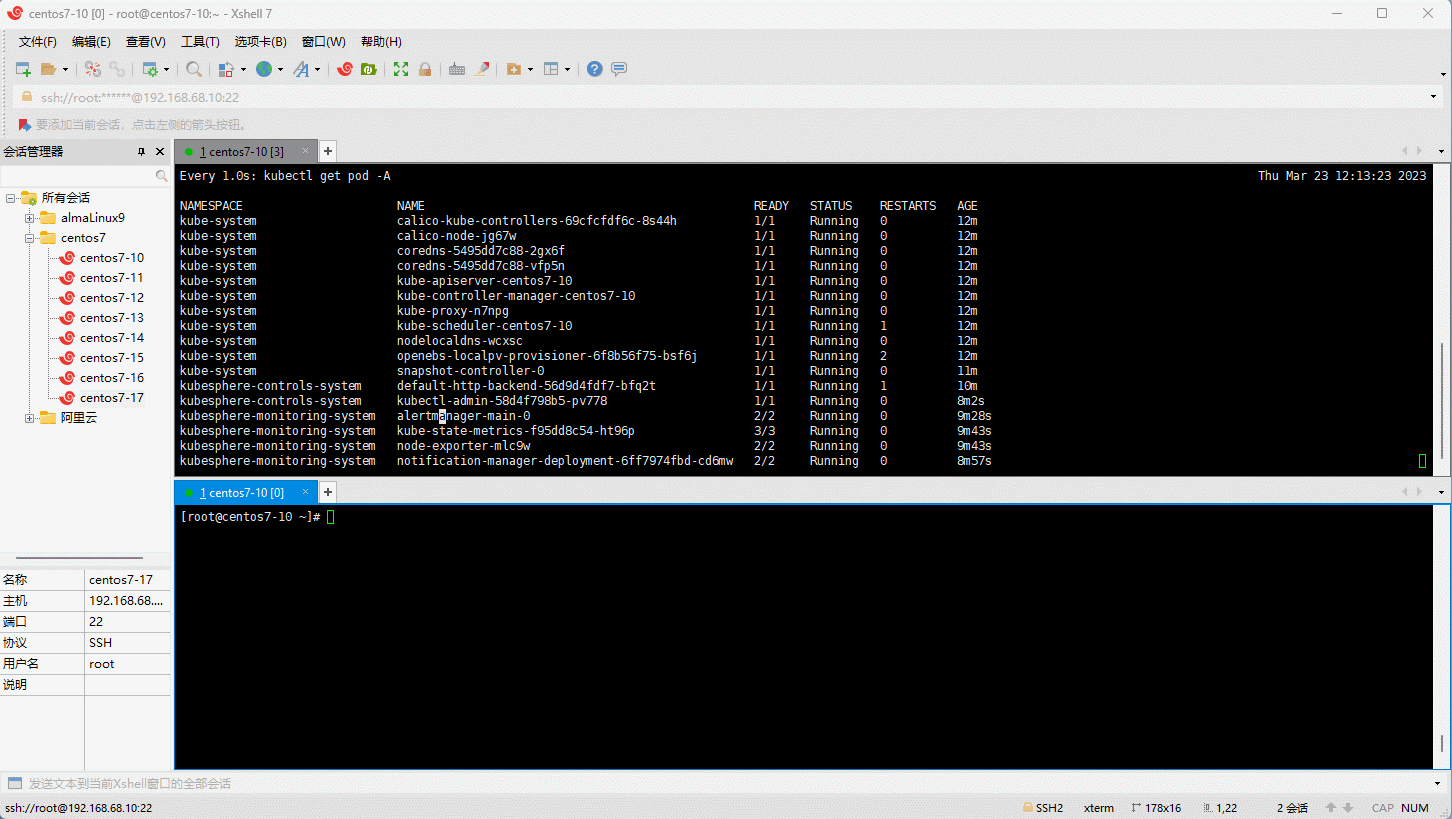
- 删除集群:

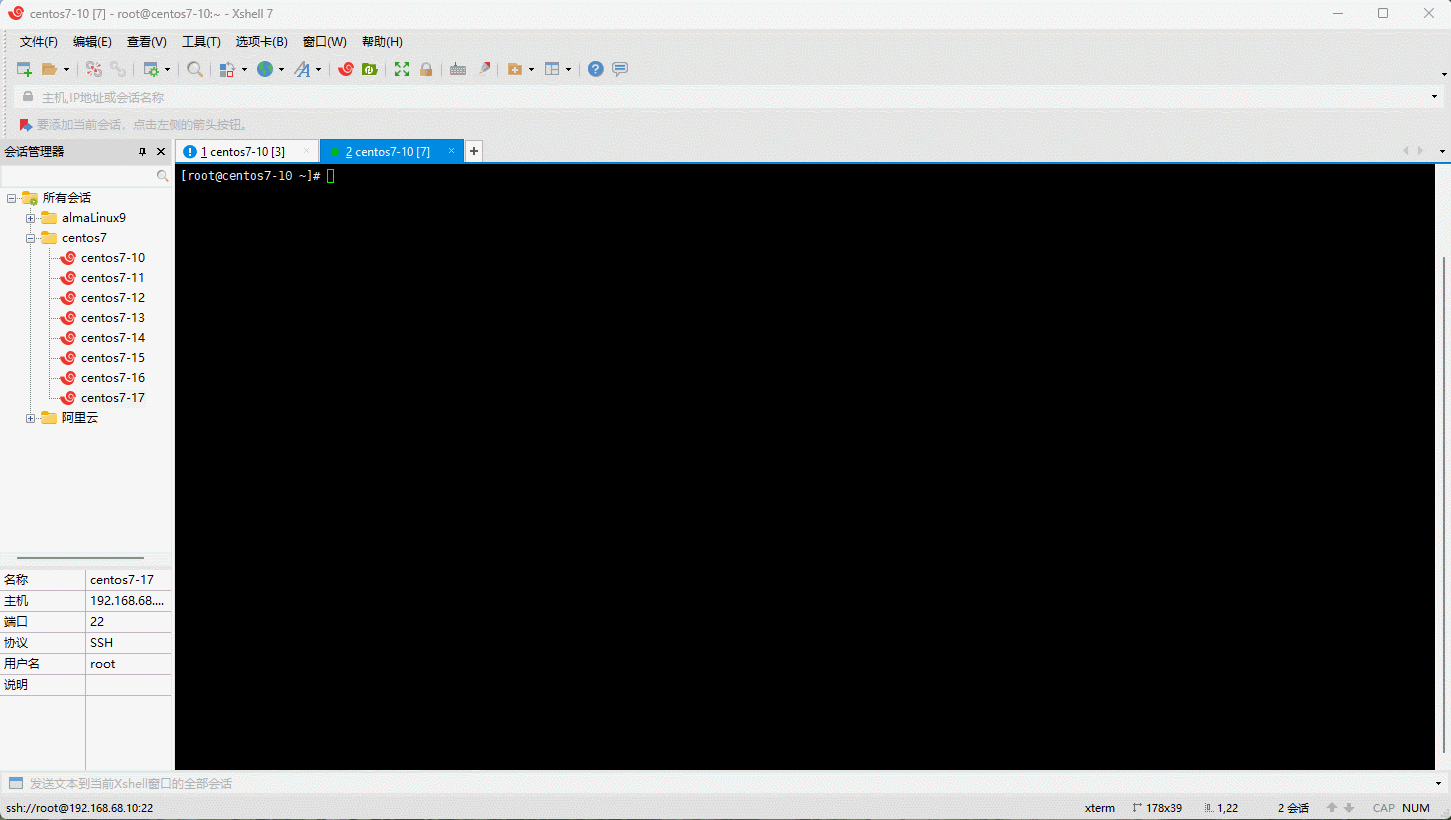
1.3.3 高级模式(生产建议使用)
- 准备工作(所有机器节点均需执行):
# 该命令只能在 redhat 系列的系统上运行
yum -y install dnf \
&& dnf -y update \
&& dnf -y install socat conntrack ebtables ipset ipvsadm
# 在 CentOS 7.x 上启用 ELRepo 仓库
rpm --import https://www.elrepo.org/RPM-GPG-KEY-elrepo.org
rpm -Uvh https://www.elrepo.org/elrepo-release-7.0-4.el7.elrepo.noarch.rpm
# 安装长期支持内核版本
dnf -y --enablerepo=elrepo-kernel install kernel-lt
# 查看启动项
cat /etc/default/grub
# 修改配置
sed -i 's/^GRUB_DEFAULT=saved$/GRUB_DEFAULT=0/' /etc/default/grub
# 查看启动项
cat /etc/default/grub
# 重新创建内核配置
grub2-mkconfig -o /boot/grub2/grub.cfg
# 重启
reboot
# 查看当前系统的内核
uname -sr
# 查看 SELinux 是否开启
getenforce
# 查看 SELinux 是否开启
cat /etc/selinux/config
# 永久关闭 SELinux ,需要重启
sed -i 's/enforcing/disabled/' /etc/selinux/config
# 关闭当前会话的 SELinux ,重启之后无效
setenforce 0
# 查看 SELinux 是否开启
cat /etc/selinux/config
# 查看 swap 分区是否存在
free -h
# 关闭当前会话的 swap ,重启之后无效
swapoff -a
# 永久关闭 swap ,需要重启
sed -ri 's/.*swap.*/#&/' /etc/fstab
# 查看 swap 分区是否存在
free -h
- 下载 KubeKey :
# 先执行以下命令以确保从正确的区域下载 KubeKey
export KKZONE=cn
# 执行以下命令下载 KubeKey
curl -sfL https://get-kk.kubesphere.io | VERSION=v3.0.2 sh -
# 为 kk 添加可执行权限
chmod +x kk
- 创建 KubeKey 的配置文件:
注意:根据实际情况,编辑 config.yaml 中的节点的配置信息。
- 安装集群依赖组件:
- 创建集群:
- 删除集群:
- 升级集群:
第二章:部署高可用的 Kubernetes 集群
2.1 概述
- Kubernetes 高可用集群有两种:
- ① 外部负载均衡。
- ② 内部负载均衡。
- 其中,
外部负载均衡的方式就是通过负载均衡器监听默认端口 6443 作为 Kubernetes API 服务器。

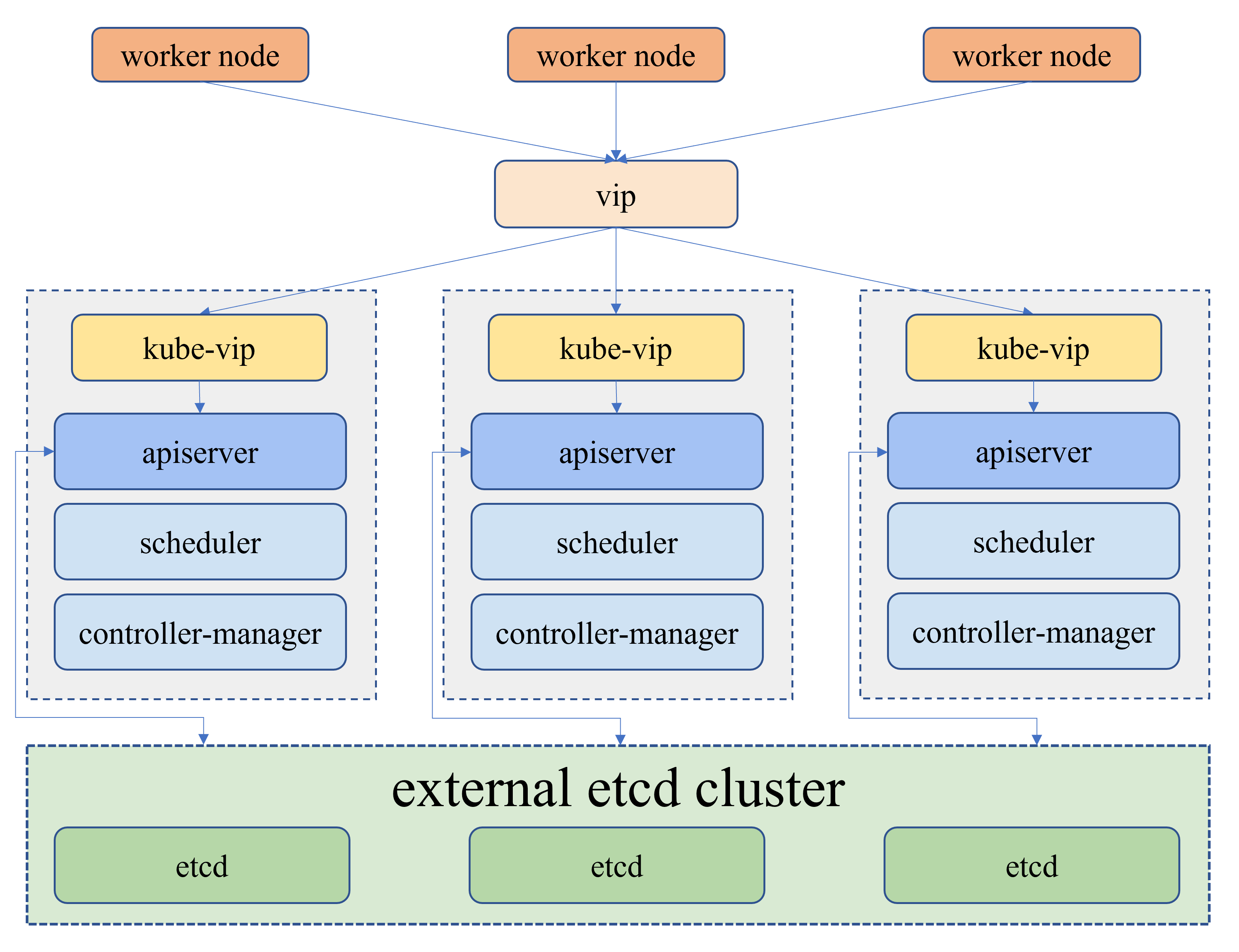
- 其中,
内部负载均衡就是每个 master 节点的 kubelet 连接本地的 kube-apiserver,每个 worker 节点的 kubelet 通过本地的反向代理连接 kube-apiserver。基于此,kubekey 将部署一个基于 haproxy 的代理,驻留在每个工作节点上作为本地反向代理。

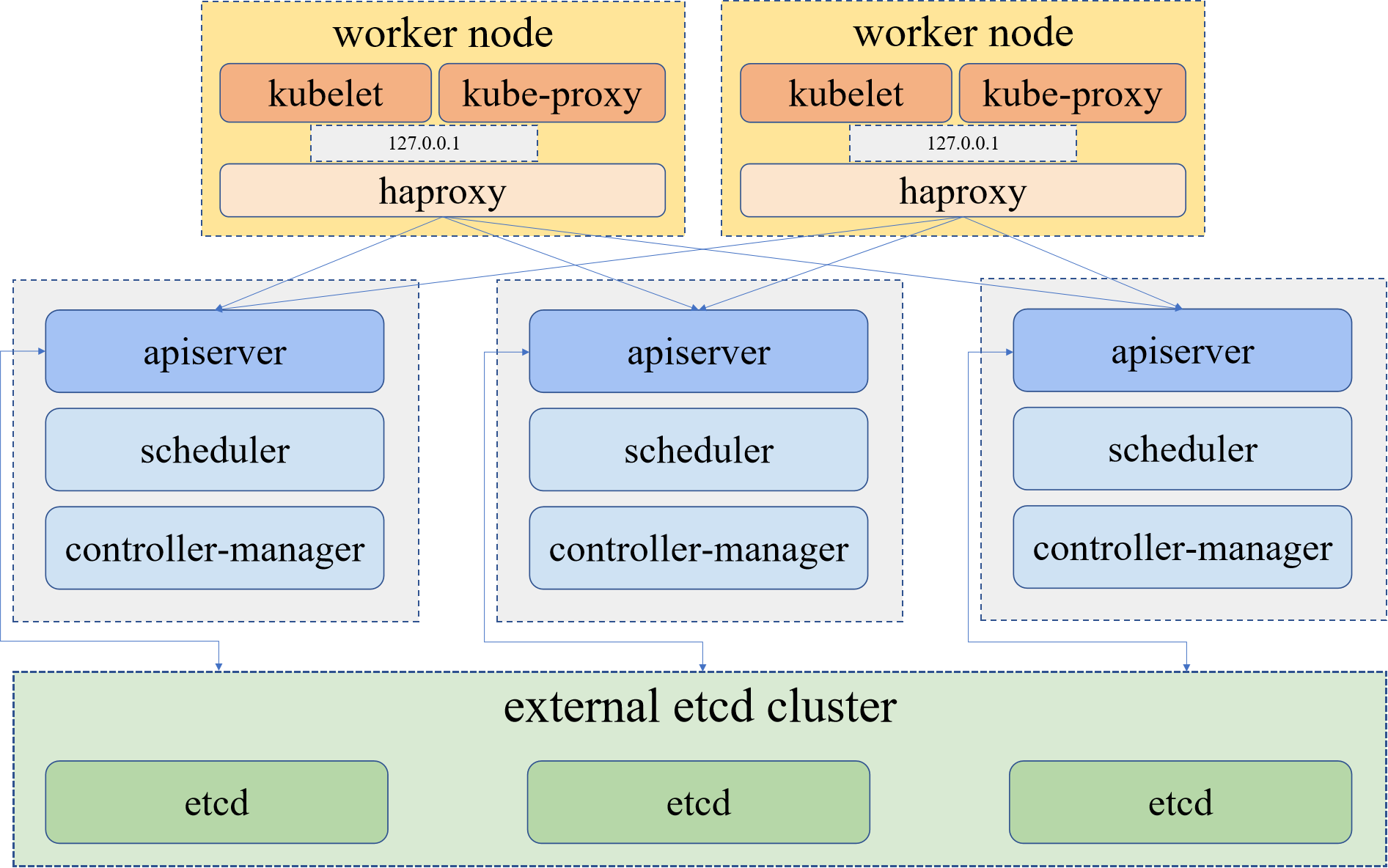
2.2 主机规划
- 本次采用内部负载均衡的方式来搭建 Kubernetes 高可用集群,其中主机规划如下:
| 角色 | IP 地址 | 操作系统 | 配置 | hostname |
|---|---|---|---|---|
| master | 192.168.68.10 | CentOS 7.9 | 2核CPU,3G内存,50G硬盘 | k8s-master1 |
| master | 192.168.68.11 | CentOS 7.9 | 2核CPU,3G内存,50G硬盘 | k8s-master2 |
| master | 192.168.68.12 | CentOS 7.9 | 2核CPU,3G内存,50G硬盘 | k8s-master3 |
| node | 192.168.68.13 | CentOS 7.9 | 2核CPU,3G内存,50G硬盘 | k8s-node1 |
| node | 192.168.68.14 | CentOS 7.9 | 2核CPU,3G内存,50G硬盘 | k8s-node2 |
| node | 192.168.68.15 | CentOS 7.9 | 2核CPU,3G内存,50G硬盘 | k8s-node3 |
2.3 搭建步骤
- 准备工作(所有机器节点均需执行):
# 替换为国内镜像源
# 备份
cp -a /etc/yum.repos.d/CentOS-Base.repo /etc/yum.repos.d/CentOS-Base.repo.bak
# 下载
wget -O /etc/yum.repos.d/CentOS-Base.repo https://repo.huaweicloud.com/repository/conf/CentOS-7-reg.repo
# 安装 dnf 软件包管理器,清除缓存并重新构建缓存
yum -y install dnf \
&& dnf clean all \
&& dnf makecache

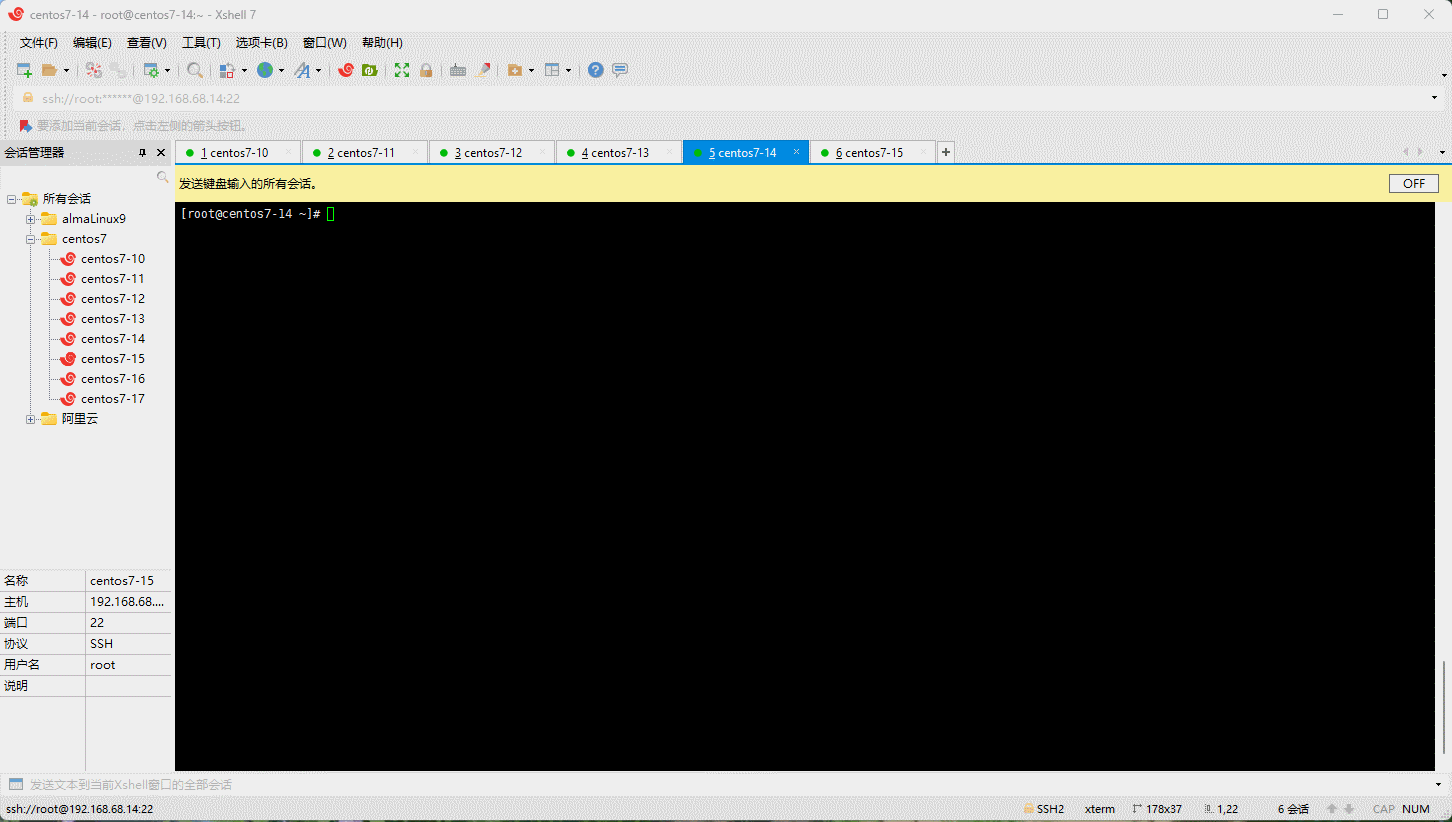

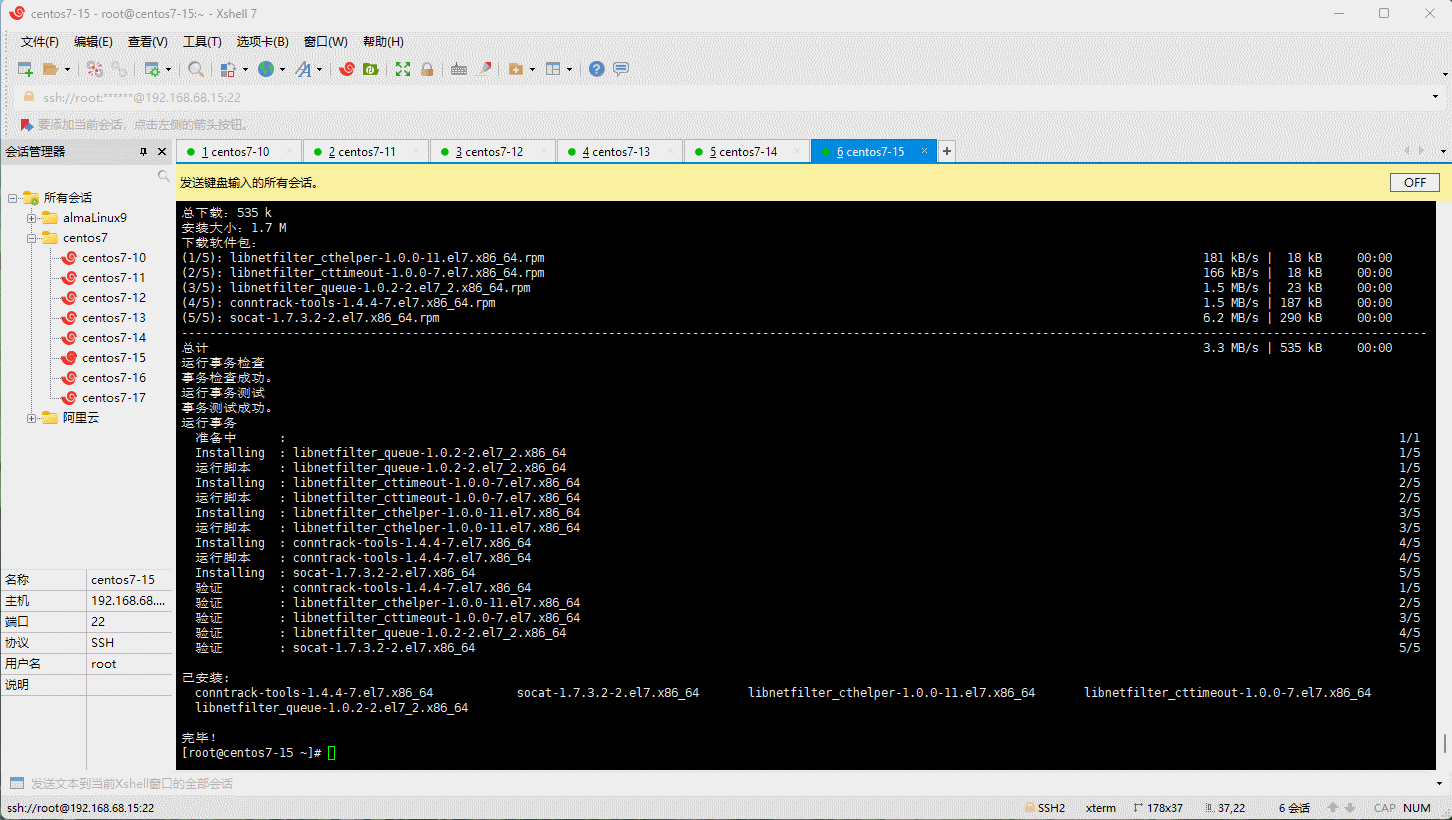
# 升级内核
# 在 CentOS 7.x 上启用 ELRepo 仓库
rpm --import https://www.elrepo.org/RPM-GPG-KEY-elrepo.org
rpm -Uvh https://www.elrepo.org/elrepo-release-7.0-4.el7.elrepo.noarch.rpm
# 安装长期支持内核版本
dnf -y --enablerepo=elrepo-kernel install kernel-lt
# 查看启动项
cat /etc/default/grub
# 修改配置
sed -i 's/^GRUB_DEFAULT=saved$/GRUB_DEFAULT=0/' /etc/default/grub
# 查看启动项
cat /etc/default/grub
# 重新创建内核配置
grub2-mkconfig -o /boot/grub2/grub.cfg
# 重启
reboot
# 查看当前系统的内核
uname -sr
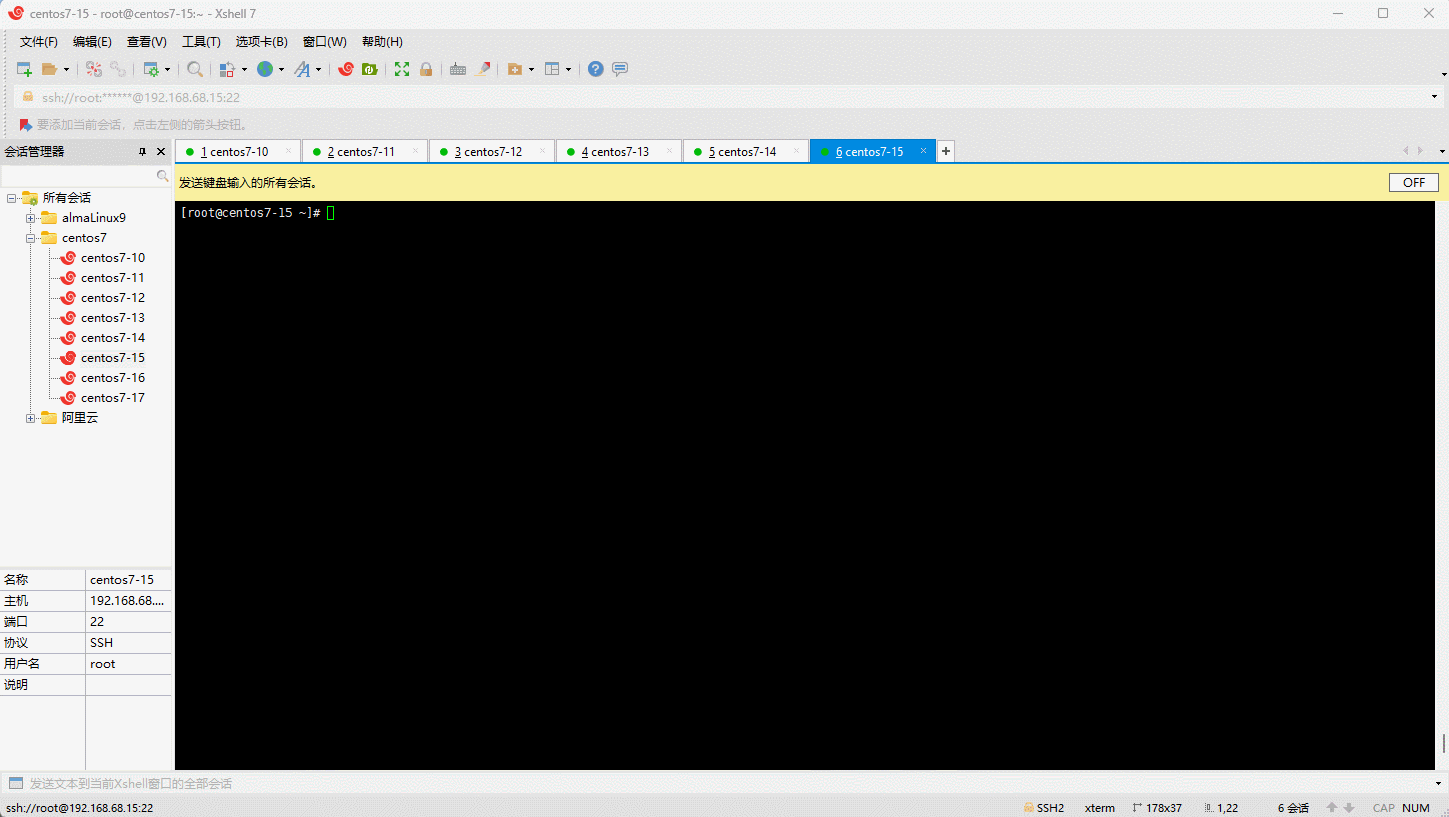
# 关闭 SELinux
# 查看 SELinux 是否开启
getenforce
# 查看 SELinux 是否开启
cat /etc/selinux/config
# 永久关闭 SELinux ,需要重启
sed -i 's/enforcing/disabled/' /etc/selinux/config
# 关闭当前会话的 SELinux ,重启之后无效
setenforce 0
# 查看 SELinux 是否开启
cat /etc/selinux/config
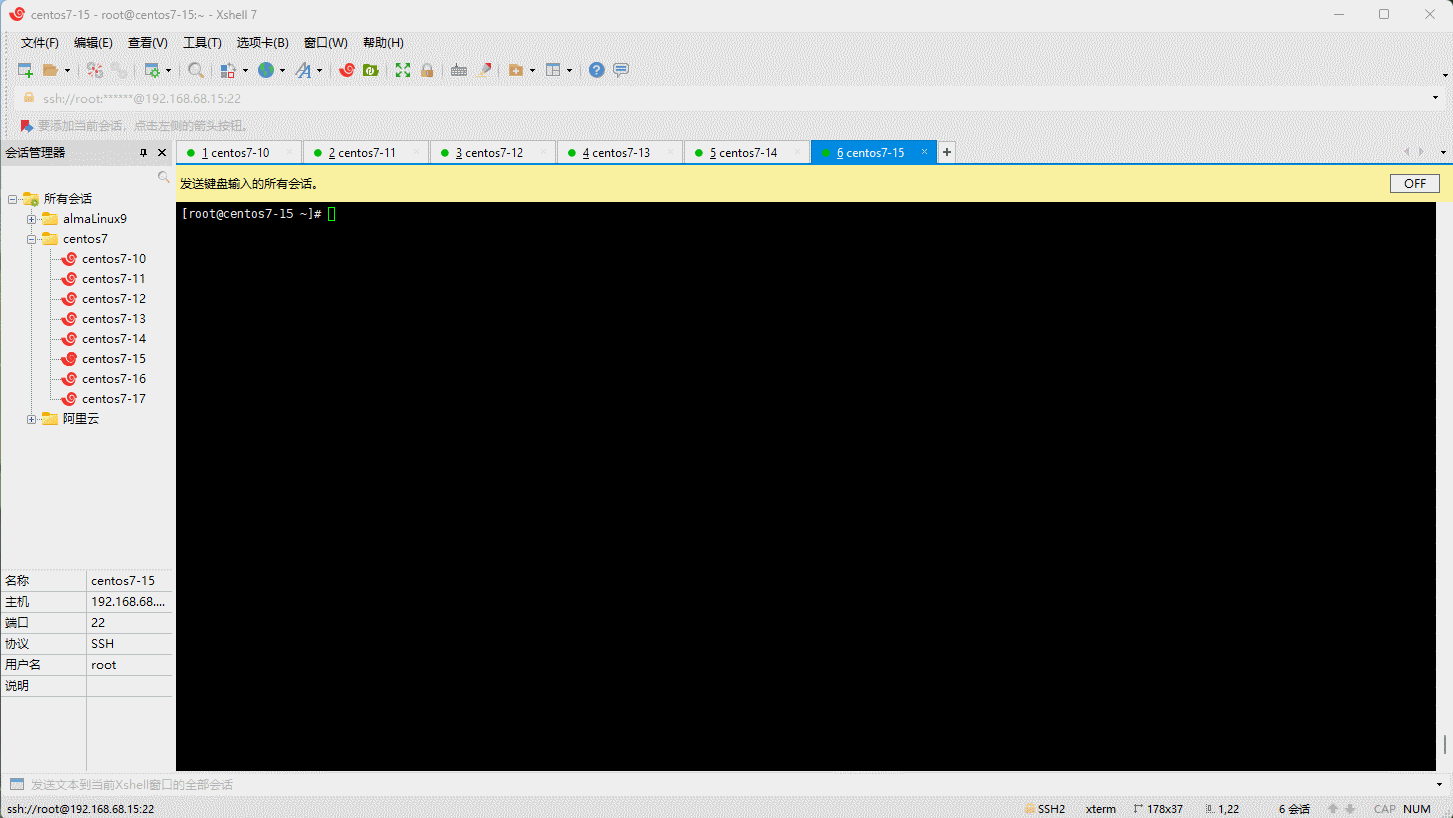

# 关闭 swap 分区
# 查看 swap 分区是否存在
free -h
# 关闭当前会话的 swap ,重启之后无效
swapoff -a
# 永久关闭 swap ,需要重启
sed -ri 's/.*swap.*/#&/' /etc/fstab
# 查看 swap 分区是否存在
free -h
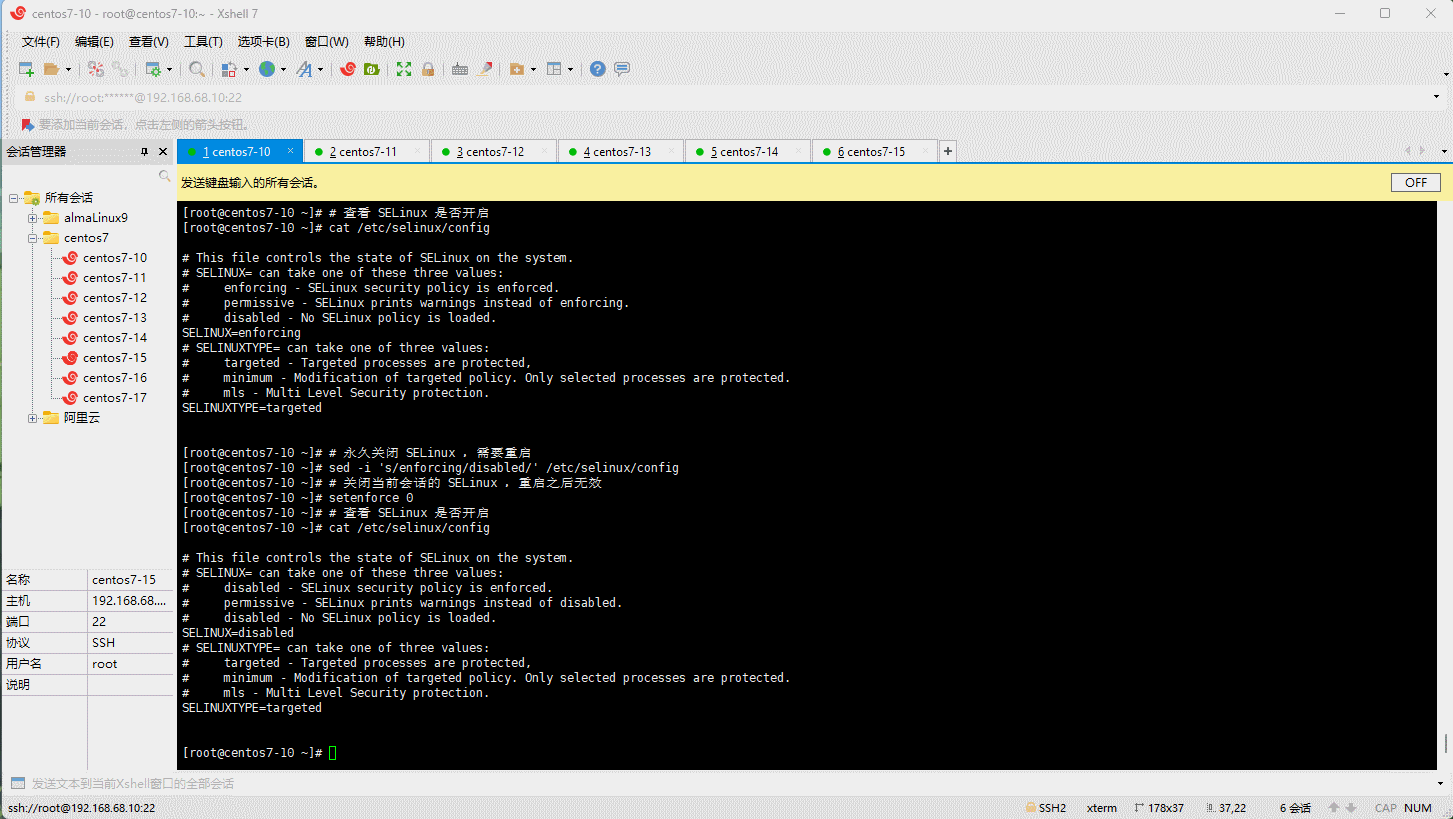
- 开启 ipvs:
# 执行如下脚本
cat > /etc/sysconfig/modules/ipvs.modules <<EOF
#!/bin/bash
modprobe -- ip_vs
modprobe -- ip_vs_rr
modprobe -- ip_vs_wrr
modprobe -- ip_vs_sh
modprobe -- nf_conntrack
EOF
# 授权、运行、检查是否加载
chmod 755 /etc/sysconfig/modules/ipvs.modules && bash /etc/sysconfig/modules/ipvs.modules
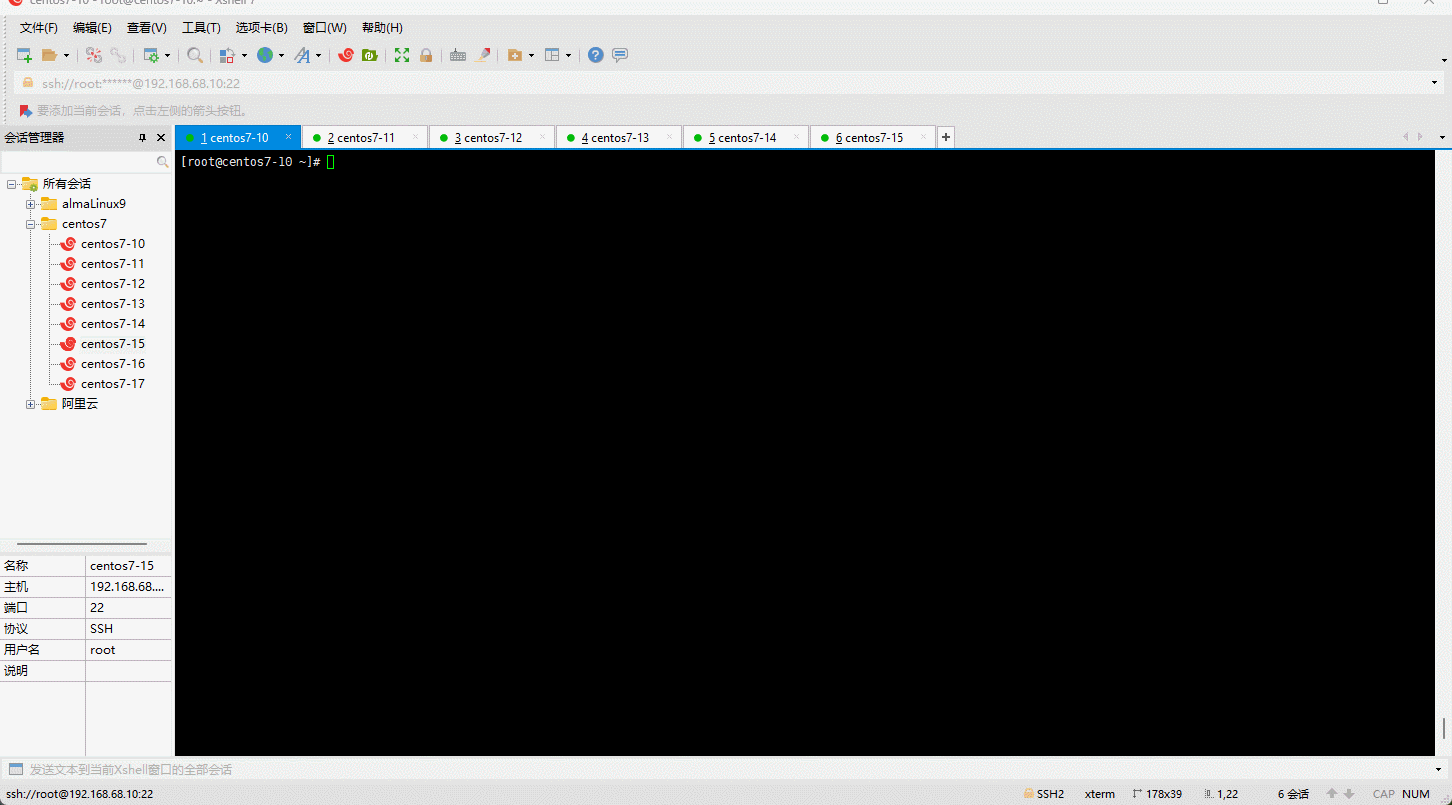
- 设置主机名:
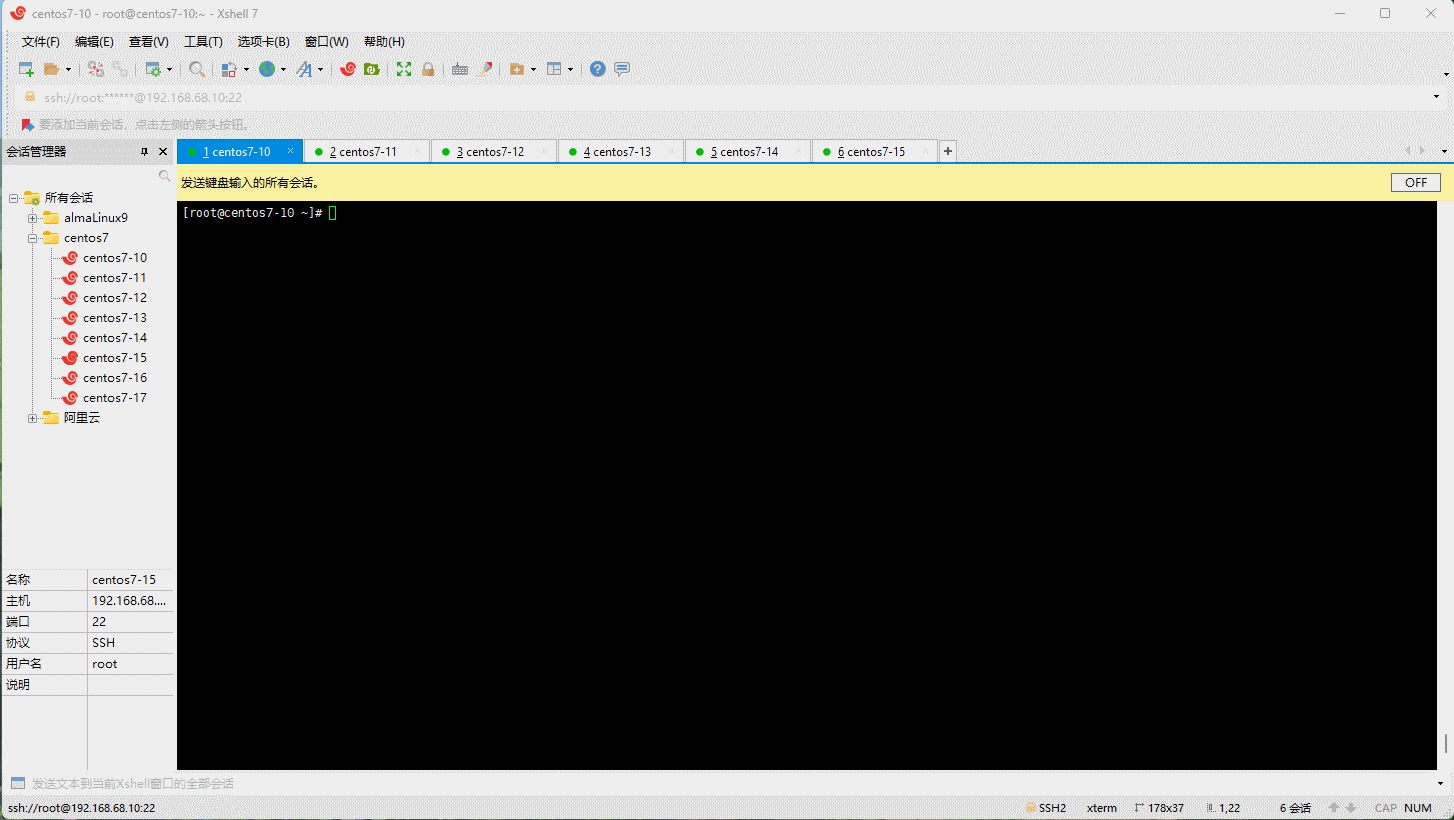
- 主机名解析:
cat >> /etc/hosts << EOF
127.0.0.1 $(hostname)
192.168.68.10 k8s-master1
192.168.68.11 k8s-master2
192.168.68.12 k8s-master3
192.168.68.13 k8s-node1
192.168.68.14 k8s-node2
192.168.68.15 k8s-node3
EOF

- k8s-master1 节点下载 KubeKey :
# 先执行以下命令以确保从正确的区域下载 KubeKey
export KKZONE=cn
# 执行以下命令下载 KubeKey
curl -sfL https://get-kk.kubesphere.io | VERSION=v3.0.2 sh -
# 为 kk 添加可执行权限
chmod +x kk

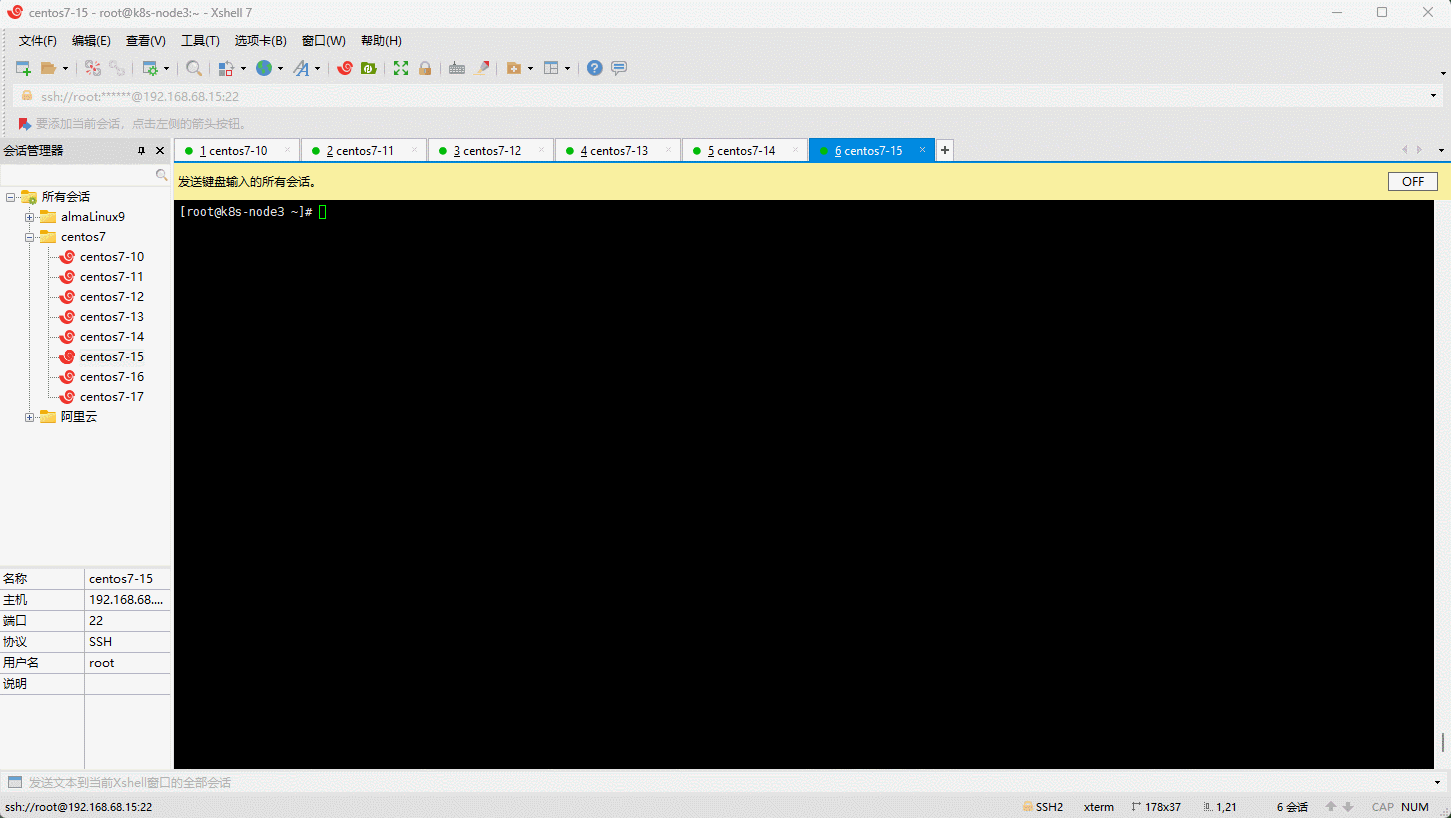
- 创建 KubeKey 的配置文件:
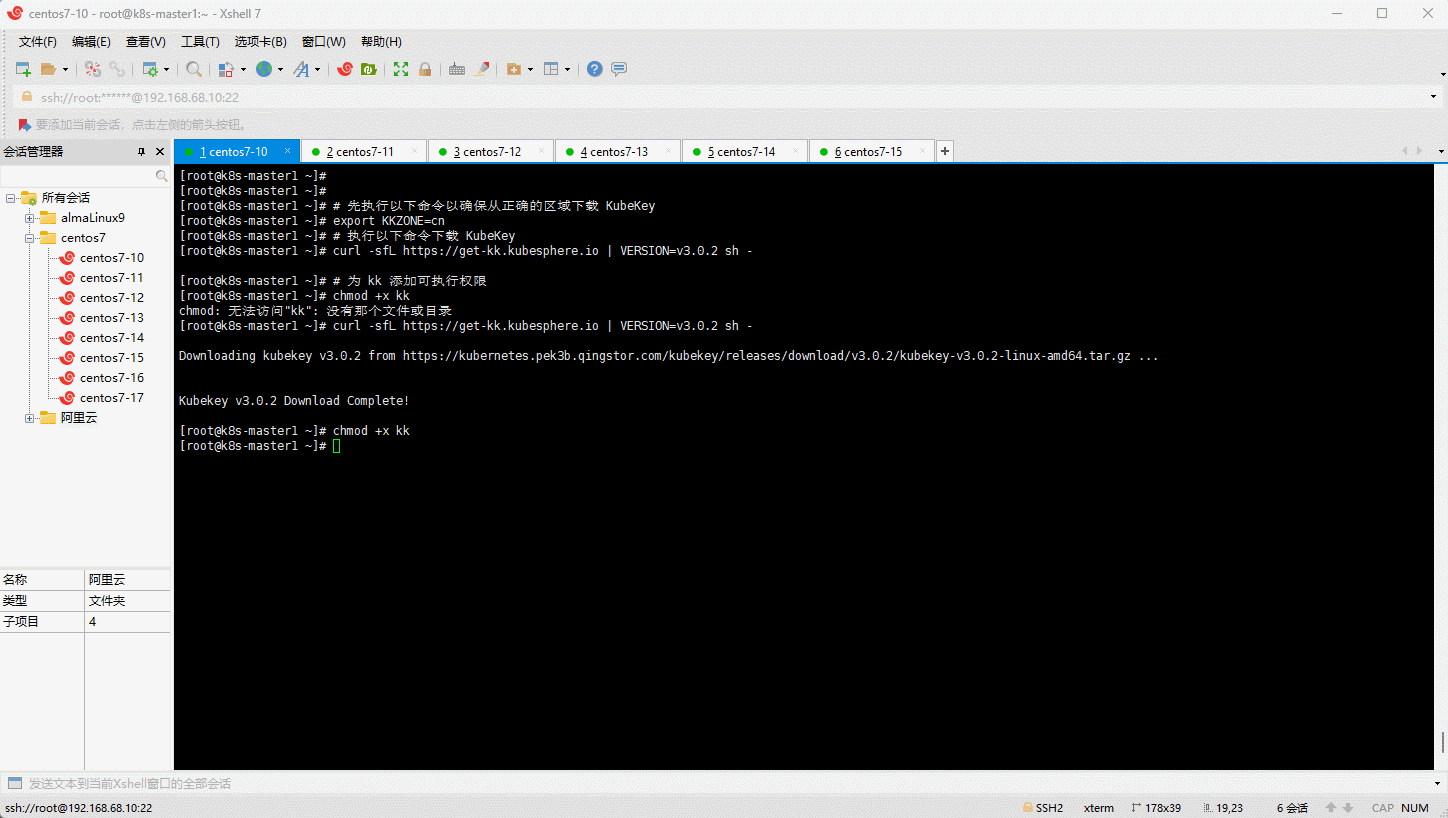
- 修改 KubeKey 的配置文件:
apiVersion: kubekey.kubesphere.io/v1alpha2
kind: Cluster
metadata:
name: sample
spec:
hosts:
- {name: k8s-master1, address: 192.168.68.10, internalAddress: 192.168.68.10, user: root, password: "123456"}
- {name: k8s-master2, address: 192.168.68.11, internalAddress: 192.168.68.11, user: root, password: "123456"}
- {name: k8s-master3, address: 192.168.68.12, internalAddress: 192.168.68.12, user: root, password: "123456"}
- {name: k8s-node1, address: 192.168.68.13, internalAddress: 192.168.68.13, user: root, password: "123456"}
- {name: k8s-node2, address: 192.168.68.14, internalAddress: 192.168.68.14, user: root, password: "123456"}
- {name: k8s-node3, address: 192.168.68.15, internalAddress: 192.168.68.15, user: root, password: "123456"}
roleGroups:
etcd:
- k8s-master1
- k8s-master2
- k8s-master3
control-plane:
- k8s-master1
- k8s-master2
- k8s-master3
worker:
- k8s-node1
- k8s-node2
- k8s-node3
controlPlaneEndpoint:
## Internal loadbalancer for apiservers
internalLoadbalancer: haproxy # 内部负载均衡,如果是外部负载均衡,将此句注释掉
domain: lb.kubesphere.local
address: "" # 外部负载均衡 vip 的地址
port: 6443
kubernetes:
version: v1.21.10
clusterName: cluster.local
autoRenewCerts: true
containerManager: docker
etcd:
type: kubekey
network:
plugin: calico
kubePodsCIDR: 10.233.64.0/18
kubeServiceCIDR: 10.233.0.0/18
## multus support. https://github.com/k8snetworkplumbingwg/multus-cni
multusCNI:
enabled: false
registry:
privateRegistry: ""
namespaceOverride: ""
registryMirrors: []
insecureRegistries: []
addons: []
---
apiVersion: installer.kubesphere.io/v1alpha1
kind: ClusterConfiguration
metadata:
name: ks-installer
namespace: kubesphere-system
labels:
version: v3.2.1
spec:
persistence:
storageClass: ""
authentication:
jwtSecret: ""
zone: ""
local_registry: ""
namespace_override: ""
# dev_tag: ""
etcd:
monitoring: true
endpointIps: localhost
port: 2379
tlsEnable: true
common:
core:
console:
enableMultiLogin: true
port: 30880
type: NodePort
# apiserver:
# resources: {}
# controllerManager:
# resources: {}
redis:
enabled: false
volumeSize: 2Gi
openldap:
enabled: false
volumeSize: 2Gi
minio:
volumeSize: 20Gi
monitoring:
# type: external
endpoint: http://prometheus-operated.kubesphere-monitoring-system.svc:9090
GPUMonitoring:
enabled: false
gpu:
kinds:
- resourceName: "nvidia.com/gpu"
resourceType: "GPU"
default: true
es:
# master:
# volumeSize: 4Gi
# replicas: 1
# resources: {}
# data:
# volumeSize: 20Gi
# replicas: 1
# resources: {}
logMaxAge: 7
elkPrefix: logstash
basicAuth:
enabled: false
username: ""
password: ""
externalElasticsearchHost: ""
externalElasticsearchPort: ""
alerting:
enabled: false
# thanosruler:
# replicas: 1
# resources: {}
auditing:
enabled: false
# operator:
# resources: {}
# webhook:
# resources: {}
devops:
enabled: false
jenkinsMemoryLim: 2Gi
jenkinsMemoryReq: 1500Mi
jenkinsVolumeSize: 8Gi
jenkinsJavaOpts_Xms: 512m
jenkinsJavaOpts_Xmx: 512m
jenkinsJavaOpts_MaxRAM: 2g
events:
enabled: false
# operator:
# resources: {}
# exporter:
# resources: {}
# ruler:
# enabled: true
# replicas: 2
# resources: {}
logging:
enabled: false
containerruntime: docker
logsidecar:
enabled: true
replicas: 2
# resources: {}
metrics_server:
enabled: false
monitoring:
storageClass: ""
# kube_rbac_proxy:
# resources: {}
# kube_state_metrics:
# resources: {}
# prometheus:
# replicas: 1
# volumeSize: 20Gi
# resources: {}
# operator:
# resources: {}
# adapter:
# resources: {}
# node_exporter:
# resources: {}
# alertmanager:
# replicas: 1
# resources: {}
# notification_manager:
# resources: {}
# operator:
# resources: {}
# proxy:
# resources: {}
gpu:
nvidia_dcgm_exporter:
enabled: false
# resources: {}
multicluster:
clusterRole: none
network:
networkpolicy:
enabled: false
ippool:
type: none
topology:
type: none
openpitrix:
store:
enabled: false
servicemesh:
enabled: false
kubeedge:
enabled: false
cloudCore:
nodeSelector: {"node-role.kubernetes.io/worker": ""}
tolerations: []
cloudhubPort: "10000"
cloudhubQuicPort: "10001"
cloudhubHttpsPort: "10002"
cloudstreamPort: "10003"
tunnelPort: "10004"
cloudHub:
advertiseAddress:
- ""
nodeLimit: "100"
service:
cloudhubNodePort: "30000"
cloudhubQuicNodePort: "30001"
cloudhubHttpsNodePort: "30002"
cloudstreamNodePort: "30003"
tunnelNodePort: "30004"
edgeWatcher:
nodeSelector: {"node-role.kubernetes.io/worker": ""}
tolerations: []
edgeWatcherAgent:
nodeSelector: {"node-role.kubernetes.io/worker": ""}
tolerations: []


- 创建集群:
注意:安装成功之后,根据日志信息,通过浏览器登录到 kubesphere 平台即可。
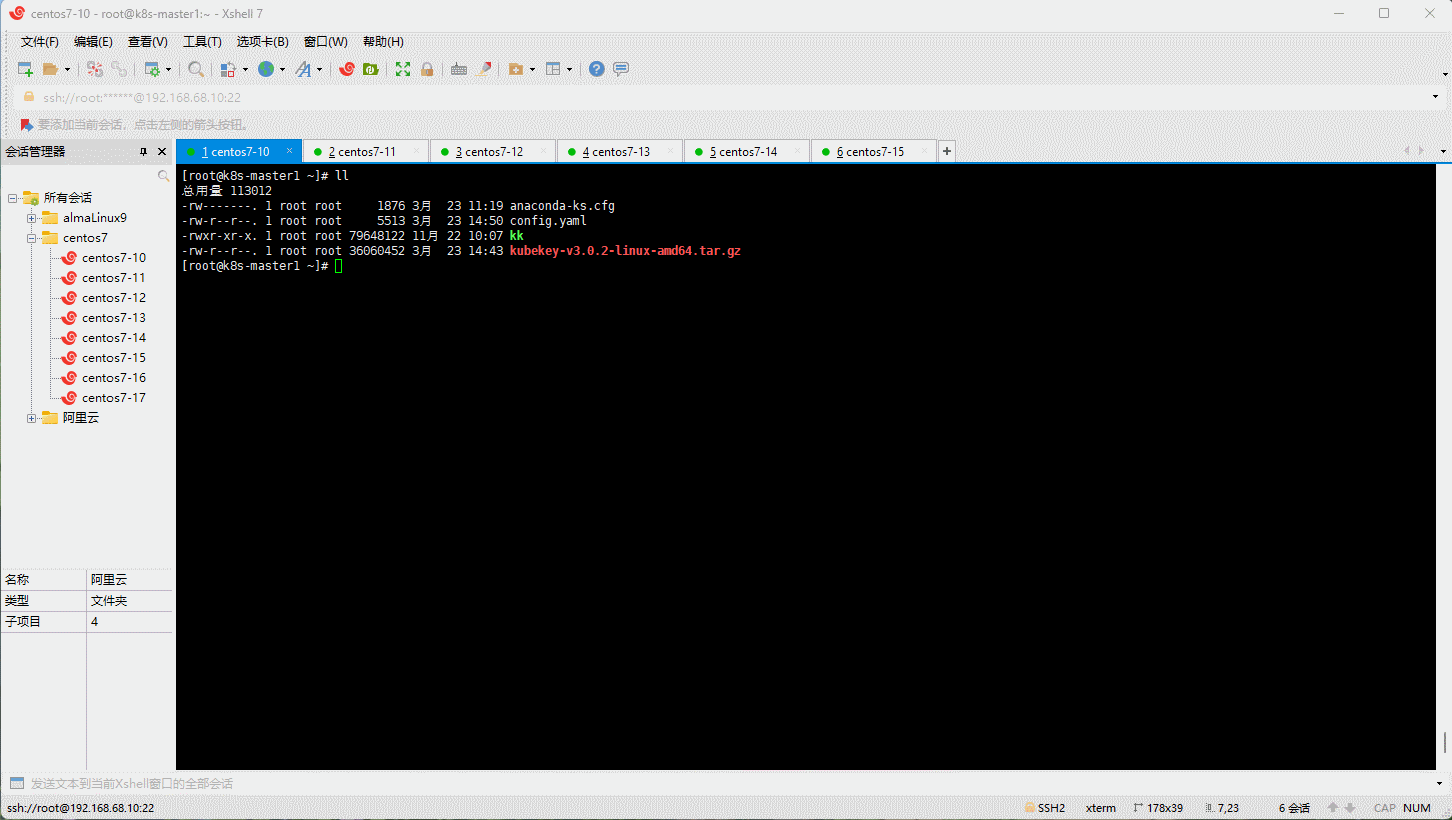
- 安装成功的日志:
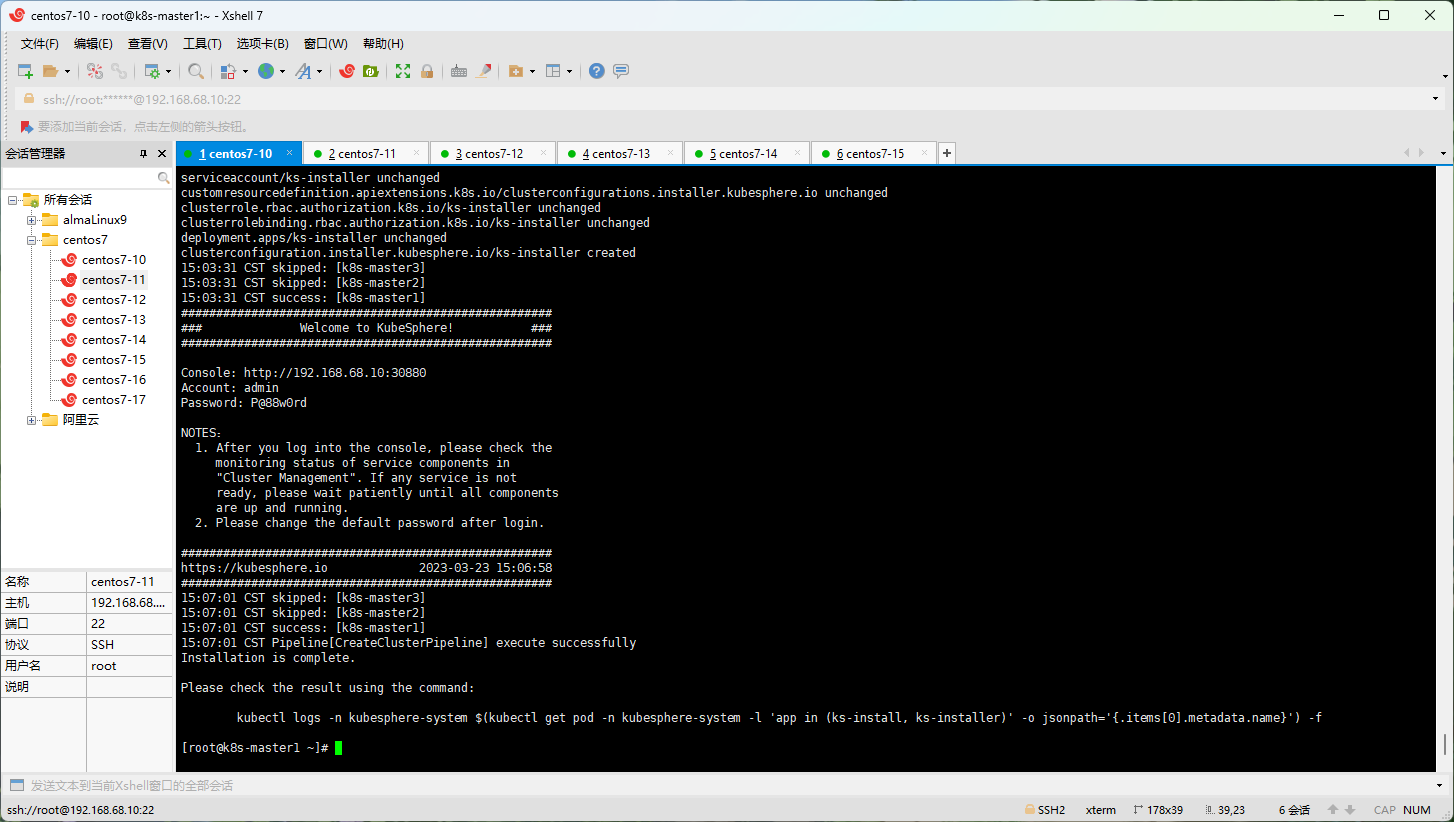
- 登录 kubesphere :

- 删除集群:
- 升级集群:
第三章:Kubernetes 增删集群节点
3.1 概述
- 在实际应用场景中,有的时候,我们需要根据实际情况,对 Kubernetes 进行增删节点,而 KubeKey 就提供了这种功能。
3.2 增加节点
- 步骤:
- ① 修改 config.yaml 文件,在其中配置要增加的节点。
- ② 执行
./kk add nodes -f config.yaml即可。 - ③ 登录到 kubesphere 平台查看节点即可。
注意:增加的节点同样要执行相应的准备工作,如:关闭防火墙,关闭 swap 分区等,此处就不再次阐述了!
- 示例:

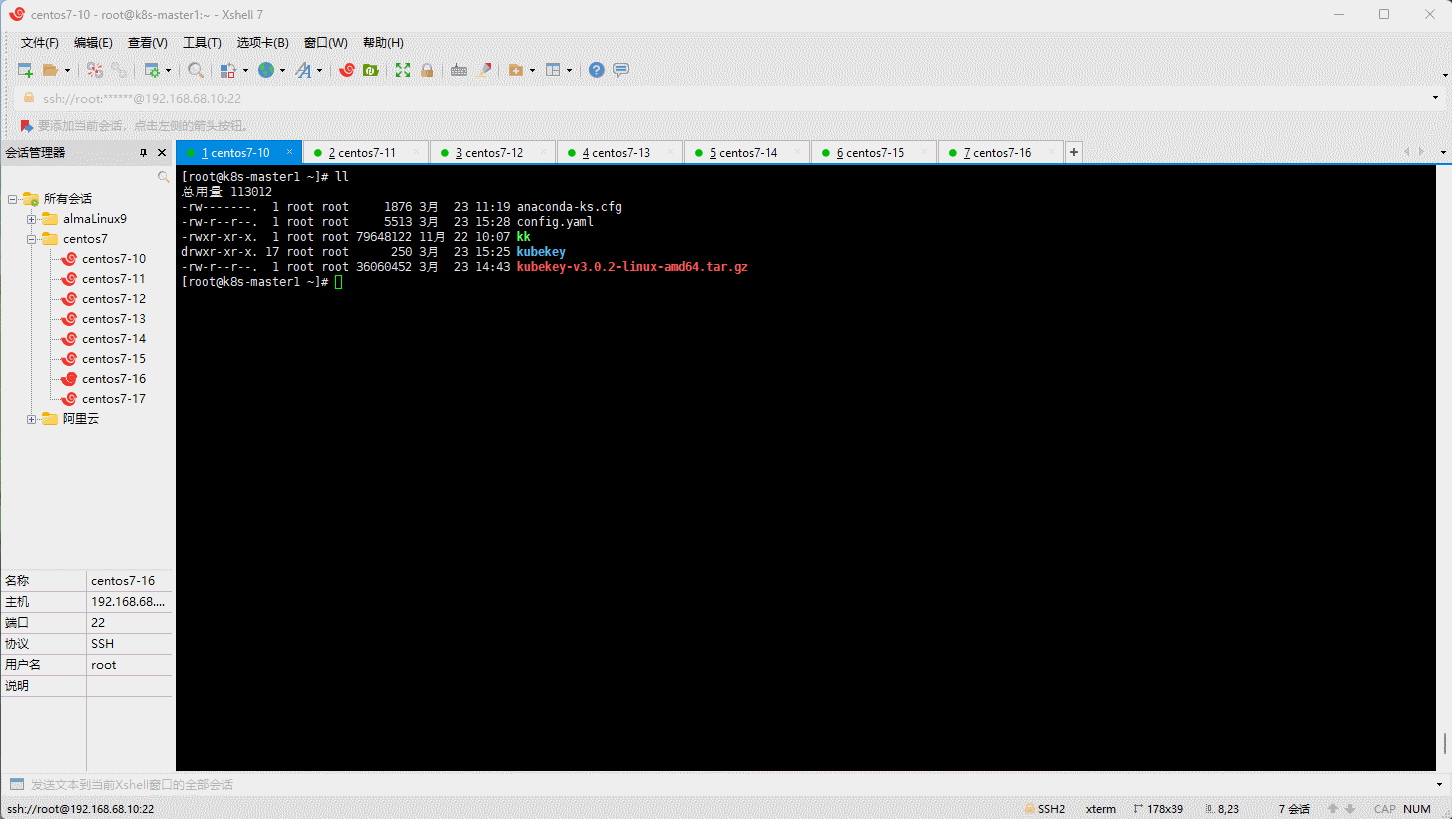
3.3 删除节点
-
步骤:执行
./kk delete node <nodeName> -f config-sample.yaml即可。 -
示例:略。
第四章:Kubernetes 集群证书管理
5.1 概述
- 默认情况下,使用 kubeadm 安装 Kubernetes 集群的证书的有效期是 1 年,但是 KubeKey 能自动检测 Kubernetes 集群证书的有效期,我们也可以使用 KubeKey 来帮助我们延长 Kubernetes 集群证书的有效期。
5.2 Kubernetes 集群证书管理
- 查看集群证书的有效期:

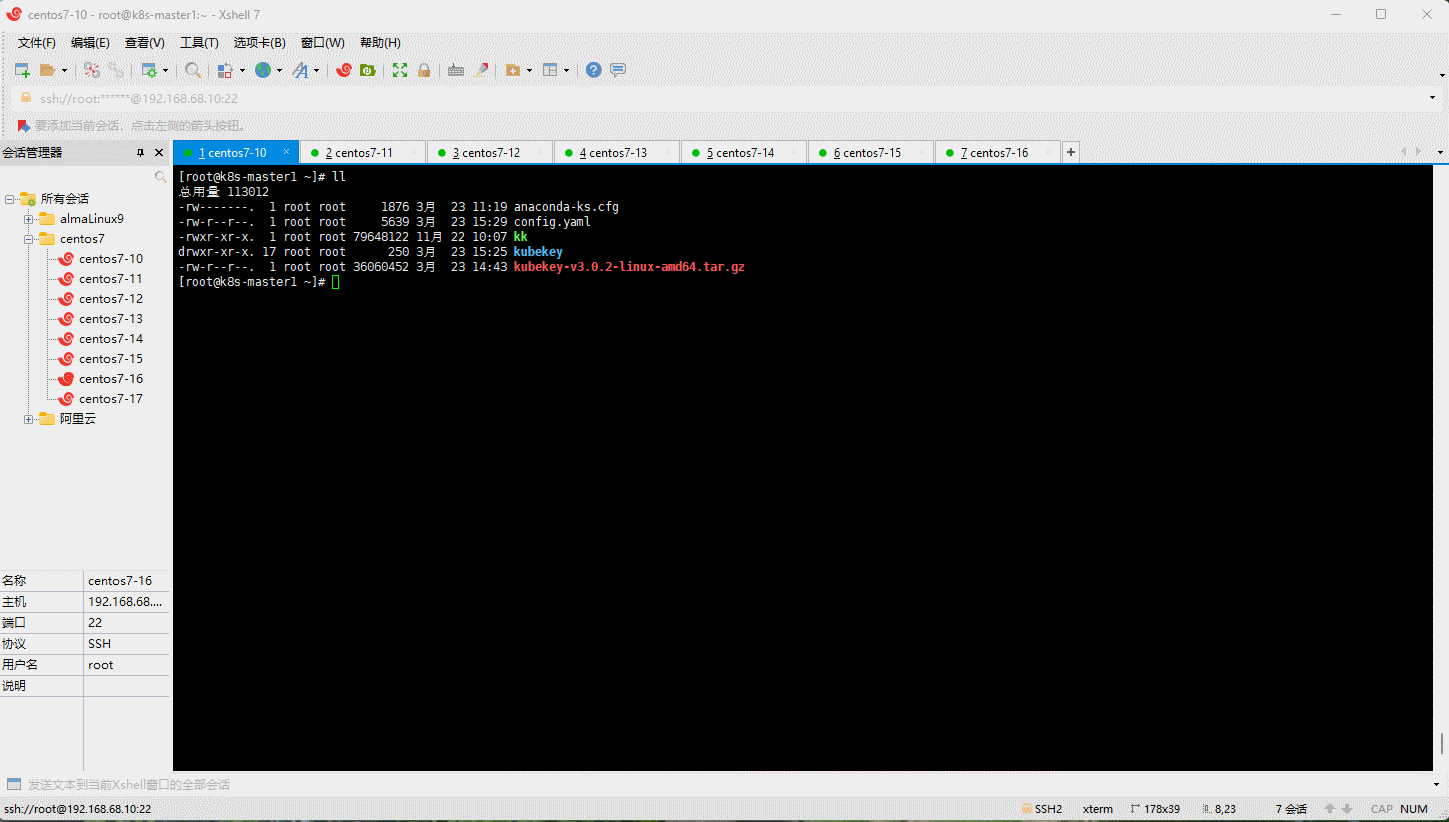
- 手动更新证书有效期:

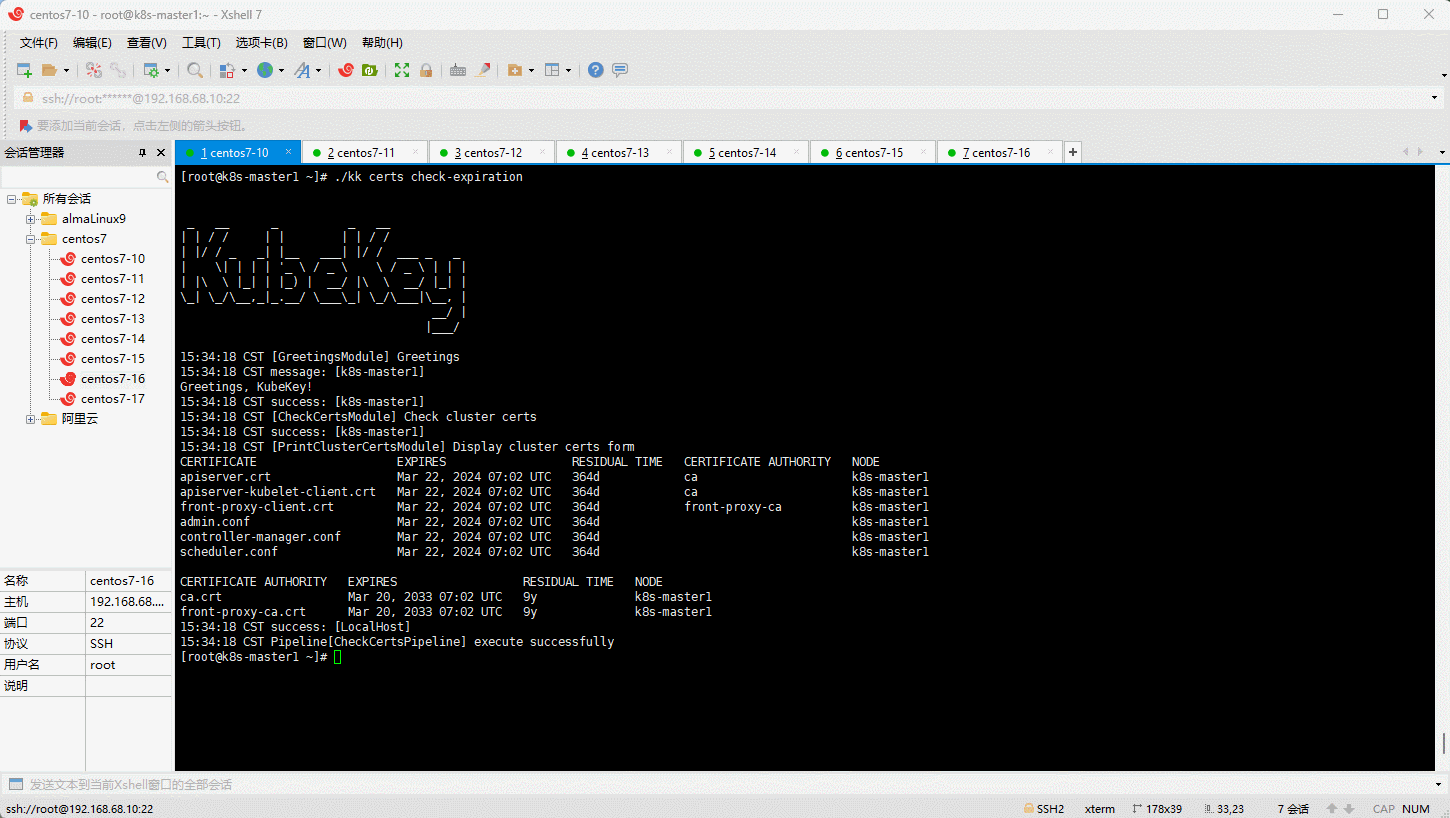
第六章:KubeSphere 启用可插拔组件
6.1 概述
- 默认情况下,KubeSphere 将一些组件做成可插拔,目的就是为了减轻对硬件的压力;当然,如果我们需要,可以手动开启。
6.2 启用可插拔组件
- ① 通过 admin 账户登录到 KubeSphere 平台:略。
- ②
平台管理-->集群管理-->CRD--> 输入ClusterConfiguration--> 编辑ks-installer即可。
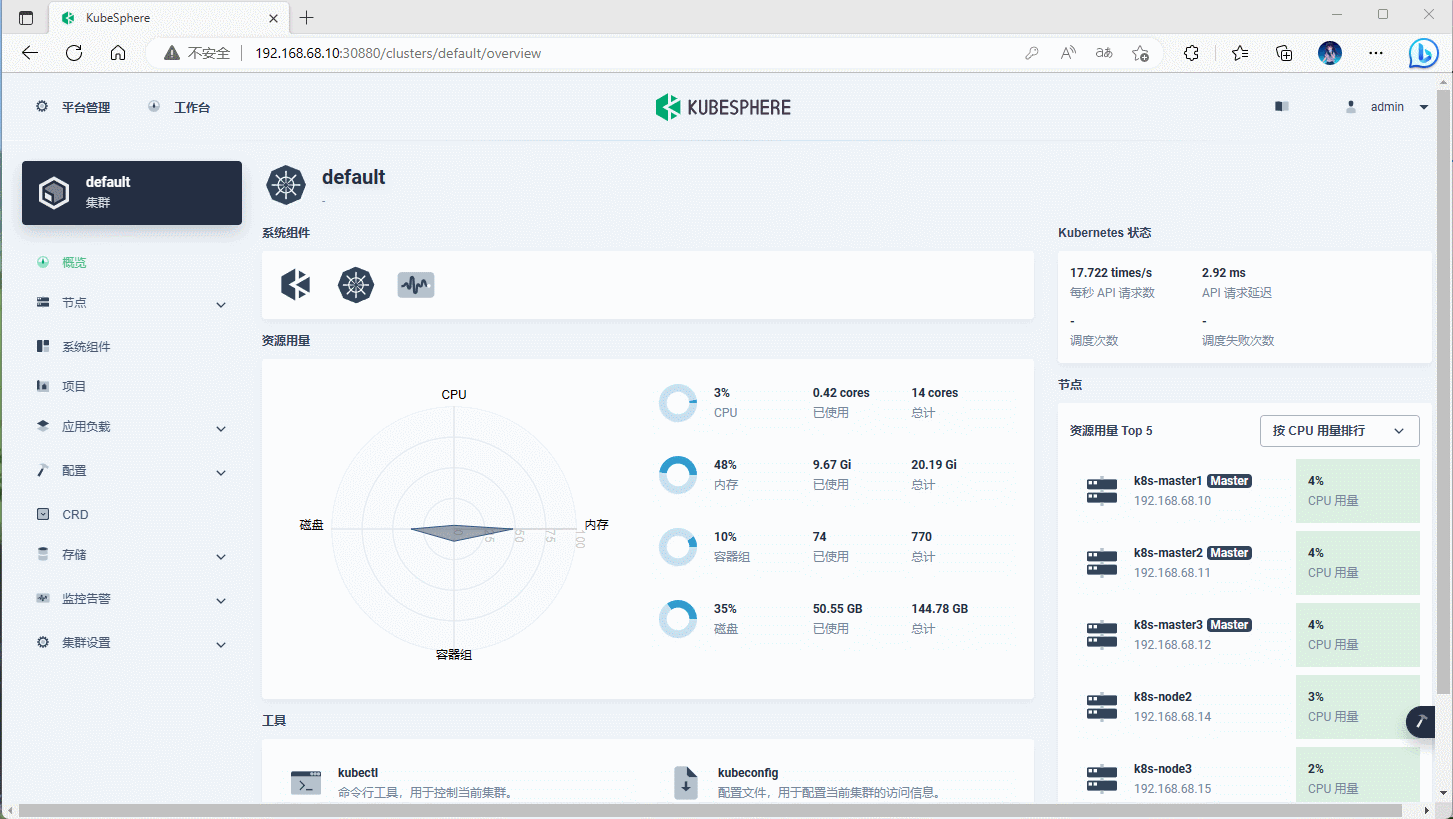

第七章:Kubernetes 节点管理
-
可以通过 KubeSphere 对 Kubernetes 的节点做一些操作,如:打标签,设置污点、停止调度等。
-
示例:
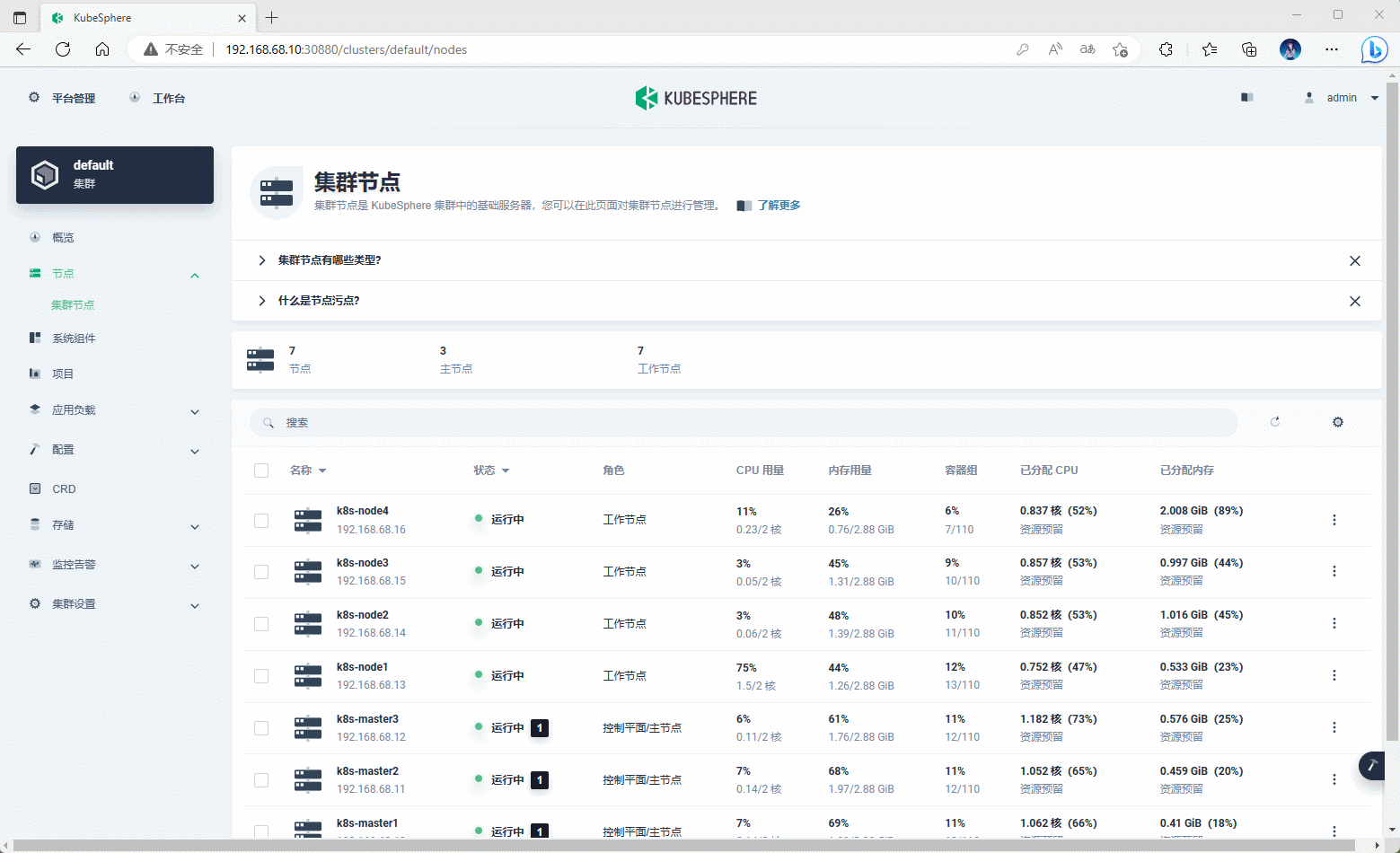

更新: 2023-03-24 02:07:05
原文: https://www.yuque.com/fairy-era/yg511q/iwtm32krf5g55sl4